How to Make a Laptop act as a wifi router!!!
If you have single Internet Connection at your home and want to share it with other devices like Laptop, Mobile Phones and PCs, then you can easily do this.
Usually, most android phones cannot connect to the WiFi hotspot you make with your windows os. But, with this method you can connect your all mobiles phones, laptops and PCs that have WiFi.
The tool which converts your laptop into wifi router is mHotspot. It is very light weight tool only 700kb.
Follow the below steps to make your laptop act as a WiFi router.\\
Step 1 : Download mHotspot.
Step 2 : Install it.
Step 3 : Enter the Hotspot Name.
Step 4 : Give a password.
Step 5 : Choose the Internet Connection you want to share.
Step 6 : Click on the Start Hotspot button.
thats all... now your laptop is working as WiFi router. You can connect your devices and access internet.
Click here to go to the official website of mHotspot.
Comment if you like.

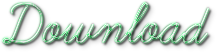
No comments:
Post a Comment