Download Torrent files using IDM
Yes, it us possible to download torrent files using Internet Download Manager. But here is a big question that:-
Why will you download torrent files using IDM, if you can download them by using torrent clients such as , utorrent and bittorrent?
So, for me there are two reasons for using IDM to download torrent.
1. If there are less number of seeds, them downloading speed is too slow.
2. Torrent is banned at school, colleges and offices.
There are a lot of websites which allows us to download torrent via IDM.
1. Click [ HERE ] and go to ZBIZ.com website. It will looks like this as shown in the below Screen shot.
2. Now Just click on the UPLOAD TORRENT button to browse the torrent file that you downloaded and click on GO.
3. You can either Choose Free or Premium account for ZBIZ. From free account you can only download files with memory less than 1 GB, if your file size is more than 1 GB then you have to go for Premium account. CLICK on Free to Proceed.
4. Now it will take some time to CACHE your torrent file, and after that you can download the file by clicking on DOWNLOAD button.
Putdrive.com is the latest alternative to download torrent files using IDM or to download torrents directly. Using. PutDrive Allows you to download torrent files in fastest way using its amazing features. It even supports anonymous download.
Go to the Site - Put-Drive
Boxopus.com is lets you to download torrents to your Dropbox directly, even you can download the torrent using IDM if you wish. This works same like the previous shown sites. We should provide link or upload a torrent file and BOXOPUS will create a CACHE and we can download it instantly. The CACHE will be even stored, which helps us to download the torrent file even after some time using IDM.
If have any doubts regarding any of the above discussed issued please comment below and i am always happy to assist you .




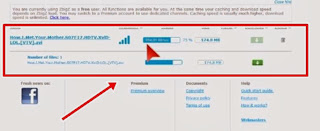


No comments:
Post a Comment