Hi friends, In my last post we see how we can connect to wifi. Many of you have faces the issue that when you are watching any video or playing a game and all of sudden mobile phone screen rotate itself. We will see how we can stop phone from auto rotating.
1.) Go to your mobile phone setting option
2.) Open display Display & lights
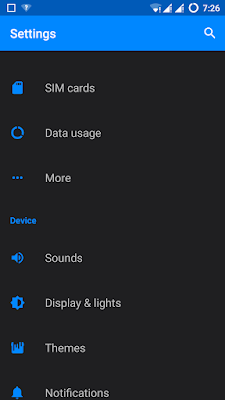
3.) Then tap on rotation
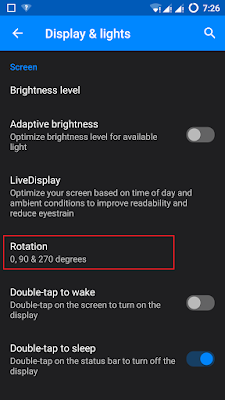
4.) Disable auto rotate by toggling auto-rotate screen option.
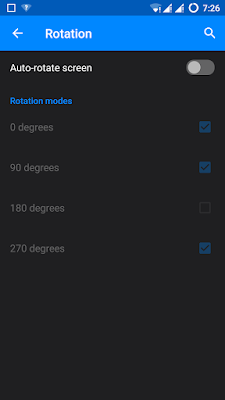
5.) You are done now, your screen will never auto rotate.
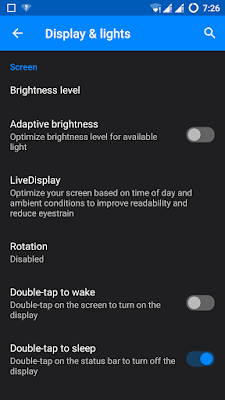
Thanks for reading post, we love to answer any query you have.
No comments:
Post a Comment