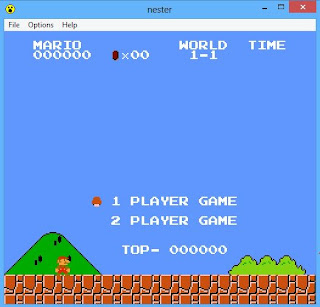How to bypass adds of adf.ly , adfoc, linkbucks, adfoc. etc
Hello Friends !!!
Hate waiting for 5 sec before you are being redirected to the actual url....!!!
Also you all must be knowing that adf.ly is now banned in India. You can not go to the links of adf.ly. When you click on any adf.ly link in India, you can an error.
You can also use this method to bypass the adds of other sites like adf.ly , linkbucks , adfoc.ut , tubeviral.com , 9.bb , u.bb , j.gs , q.gs or adcraft.co.
Procedure
Step 1 : Copy the url of which you want to bypass the adds.
Step 3 : Click on the link below :-
Step 3 : Paste the url at the text box.
Step 4 : Click the button.
You will get the actual url....
Thats all...
Enjoy...Dont wait..



.gif)