How to get complete information of windows pc!!!
For several reasons one would want to know the information of a computer or laptop based on windows operating system. For example, when someone buys an old pc or laptop, he definately will want to get actual details about that i.e. Physical Memory, Processor, Actual date of Windows installation etc.
So how can he get that????
Here is a simple solution for this problem. Just follow the below steps to get the actual information about the PC or Laptop working on Windows Operating System.
Step 1 : Open cmd (I think all must know how to do it).
Step 2 : Type "systeminfo.exe" (obviously without quotes) and hit Enter.
thats all, my dear friends. When you press enter, you will get all the details about your computer.
Enjoy. Liked it???
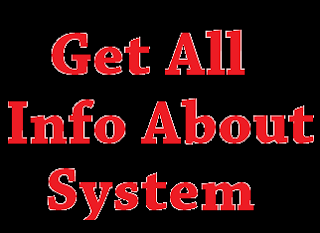
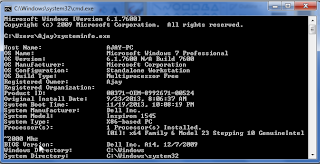
.png)
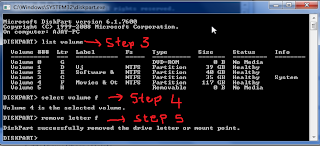

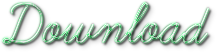

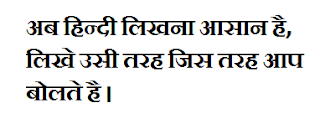
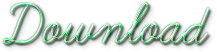




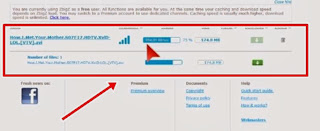


.jpg)
.jpg)



